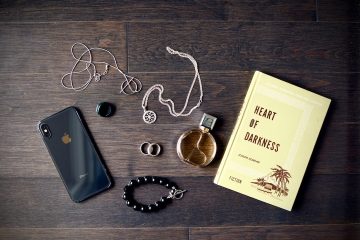Introduction
Smart bracelets have become an integral part of our lives, helping us track our fitness goals, monitor our sleep patterns, and stay connected to our digital world. However, it can be frustrating when your smart bracelet refuses to charge, leaving you disconnected and unable to access its features. In this comprehensive troubleshooting guide, we will explore the common reasons why your smart bracelet may not be charging and provide step-by-step solutions to help you resolve the issue on your own. So, let’s dive in and bring your smart bracelet back to life!
1. Check the Charging Cable
The first step in troubleshooting your smart bracelet is to ensure that the charging cable is functioning properly. Inspect the cable for any visible damage, such as frayed wires or bent connectors. If you notice any issues, it’s time to replace the cable with a new one. If the cable appears to be in good condition, proceed to the next step.
2. Clean the Charging Port
Sometimes, the charging port on your smart bracelet can become dirty or clogged with debris, preventing a proper connection with the charging cable. Use a soft, dry cloth to gently clean the charging port, removing any dirt, dust, or lint that may be obstructing the connection. Avoid using any liquid cleaners or abrasive materials, as they can damage the port.
3. Ensure Proper Alignment
When connecting your smart bracelet to the charging cable, it’s crucial to ensure proper alignment between the charging pins on the cable and the corresponding pins on the bracelet. Misalignment can prevent the flow of electricity and result in a failed charging attempt. Take a moment to carefully align the pins and try connecting again.
4. Restart Your Smart Bracelet
Just like any other electronic device, a simple restart can often work wonders. If your smart bracelet is not charging, try turning it off and then back on again. This can help reset any temporary software glitch that may be causing the charging issue. After restarting, connect the bracelet to the charging cable and see if it begins to charge.
5. Try a Different Power Source
Sometimes, the problem lies not with the smart bracelet itself, but with the power source you are using to charge it. Plug the charging cable into a different USB port on your computer, or try using a wall adapter if you were previously using the computer’s USB port. This can help isolate whether the issue is with the power source or the bracelet.
6. Check the Battery Level
It may seem obvious, but it’s worth checking the battery level of your smart bracelet before troubleshooting further. If the battery is completely drained, it may take a few minutes before the charging indicator appears. Leave the bracelet connected to the charger for a while and monitor the battery level to see if it starts to charge.
7. Update the Firmware
Outdated firmware can sometimes cause charging issues with smart bracelets. Check if there are any available firmware updates for your specific model. Manufacturers often release software patches that address known issues and improve overall performance. Visit the manufacturer’s website or check the smart bracelet’s companion app for any available updates.
8. Reset Your Smart Bracelet
If none of the previous steps have resolved the charging problem, you can try resetting your smart bracelet to its factory settings. Keep in mind that this will erase all your personalized settings and data, so it’s recommended to back up any important information beforehand. Consult the user manual or the manufacturer’s website for instructions on how to perform a factory reset.
9. Contact Customer Support
If all else fails, it’s time to reach out to the customer support team of your smart bracelet’s manufacturer. They are equipped with the knowledge and expertise to help you troubleshoot the issue further and provide you with specific guidance based on your device’s model and features. Be prepared to provide them with detailed information about the problem and the steps you have already taken to resolve it.
Conclusion
A non-charging smart bracelet can be a frustrating experience, but with the troubleshooting guide provided here, you should be well-equipped to overcome this challenge. Remember to check the charging cable and port, ensure proper alignment, restart your bracelet, try different power sources, check the battery level, update the firmware, and perform a factory reset if necessary. If all else fails, don’t hesitate to reach out to customer support for assistance. By following these steps, you can get your smart bracelet charging again and enjoy its full range of features.
FAQs (Frequently Asked Questions)
1. Why is my smart bracelet not charging even though I’ve tried different cables?
Sometimes, the issue may not lie with the charging cable itself but with the charging port on your smart bracelet. It may be dirty or damaged, preventing a proper connection. Try cleaning the charging port using a soft, dry cloth and ensure there are no visible signs of damage. If the problem persists, it’s advisable to contact customer support for further assistance.
2. How long does it usually take for a smart bracelet to fully charge?
The charging time can vary depending on the model and battery capacity of your smart bracelet. In general, it can take anywhere from one to three hours to fully charge. However, it’s important to consult the user manual or manufacturer’s specifications for accurate information regarding your specific device.
3. Will using a different power source damage my smart bracelet?
No, using a different power source, such as a wall adapter instead of a computer’s USB port, will not damage your smart bracelet. As long as the power source provides the correct voltage and current required by your device, it should be safe to use. However, it’s always recommended to use the original charging cable and power adapter provided by the manufacturer to ensure compatibility and optimal performance.
4. Can I charge my smart bracelet overnight?
While it is generally safe to charge your smart bracelet overnight, it’s important to note that overcharging can potentially reduce the overall lifespan of the battery. Most modern smart bracelets are designed with built-in safeguards to prevent overcharging, but it’s still a good practice to unplug the charger once the device is fully charged.
5. My smart bracelet is still under warranty. Should I attempt to fix the charging issue myself?
If your smart bracelet is still under warranty, it’s advisable to contact the manufacturer or authorized service center for assistance before attempting any repairs yourself. Opening the device or tampering with it may void the warranty, and it’s best to rely on professional support to avoid any potential damage or loss of warranty coverage.