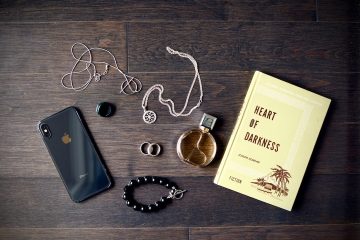Introduction
So, you’ve recently purchased a stylish and innovative Bond Bracelet, but unfortunately, you’re facing some issues with its functionality. Don’t worry, you’re not alone! In this troubleshooting guide, we will explore the common reasons why your Bond Bracelet may not be working as expected and provide you with practical solutions to resolve the problem. Whether it’s connectivity issues, battery problems, or software glitches, we’ve got you covered.
1. Is the Bracelet Properly Charged?
Problem:
The Bond Bracelet is not turning on or has a short battery life.
Solution:
The first step in troubleshooting your Bond Bracelet is to ensure it is adequately charged. Connect the bracelet to a power source using the provided cable and make sure it is properly plugged in. Allow it to charge for at least two hours before attempting to turn it on. If the battery is completely drained, it may take longer to power up.
If the bracelet still doesn’t turn on after being charged, try using a different charging cable or power adapter to rule out any issues with the accessories. If the problem persists, proceed to the next step.
2. Is the Bluetooth Connection Established?
Problem:
The Bond Bracelet is not connecting to your smartphone or other devices.
Solution:
A stable Bluetooth connection is crucial for the Bond Bracelet to function properly. Start by ensuring that Bluetooth is enabled on your smartphone or device. Check if the Bond Bracelet is visible in the list of available devices and attempt to pair them. If the pairing process fails, try the following steps:
– Turn off Bluetooth on both the Bond Bracelet and your device, then turn them back on.
– Restart your smartphone or device and try pairing again.
– Check for any interference from other Bluetooth devices nearby and move away from them if necessary.
– Consult the Bond Bracelet’s user manual for specific instructions on troubleshooting Bluetooth connectivity issues.
If you have successfully paired the devices but are still experiencing connection problems, proceed to the next troubleshooting step.
3. Are the Bond Bracelet’s Sensors Clean?
Problem:
The Bond Bracelet’s sensors are not accurately detecting gestures or touch.
Solution:
Over time, the sensors on the Bond Bracelet may accumulate dirt, oil, or residue from daily use, which can hinder their functionality. Gently wipe the sensors with a soft, lint-free cloth to remove any debris. Avoid using harsh chemicals or abrasive materials as they may damage the sensors.
If cleaning the sensors doesn’t resolve the issue, try resetting the Bond Bracelet to its factory settings. This process may vary depending on the specific model, so refer to the user manual for instructions on how to perform a factory reset.
4. Is the Bond Bracelet’s Software Up to Date?
Problem:
The Bond Bracelet’s features or apps are not working correctly.
Solution:
Like any smart device, the Bond Bracelet relies on software to provide an optimal user experience. Ensure that your Bond Bracelet’s software is up to date by checking for any available firmware or app updates. Manufacturers often release updates to address bugs, improve performance, and introduce new features.
To update the Bond Bracelet’s software, follow these steps:
1. Connect the bracelet to your smartphone or device.
2. Open the Bond Bracelet app and navigate to the settings menu.
3. Look for an option to check for updates and follow the on-screen instructions.
4. If an update is available, download and install it.
After updating the software, restart both the Bond Bracelet and your smartphone or device to ensure the changes take effect.
5. Have You Tried Restarting the Bond Bracelet?
Problem:
The Bond Bracelet is frozen or unresponsive.
Solution:
Sometimes, a simple restart can resolve various issues with the Bond Bracelet. Press and hold the power button on the bracelet for a few seconds until it powers off. Wait for a few moments, then press the power button again to turn it back on.
If the bracelet remains unresponsive after restarting, attempt a hard reset. This process typically involves pressing and holding specific buttons on the bracelet for an extended period. Refer to the user manual or contact customer support for instructions on performing a hard reset for your particular model.
6. Is the Bond Bracelet Properly Paired With the App?
Problem:
The Bond Bracelet’s features are not syncing with the associated app.
Solution:
To make the most of your Bond Bracelet’s features, it needs to be correctly paired and synchronized with its companion app. Ensure that the bracelet is connected to the app via Bluetooth and that both devices are in close proximity. If the app has a specific pairing process, carefully follow the instructions provided.
If the pairing process was successful but the synchronization is still not working, try the following troubleshooting steps:
– Force close the app and reopen it to refresh the connection.
– Disconnect and reconnect the Bond Bracelet from the app.
– Uninstall and reinstall the app, ensuring you have the latest version from the official app store.
7. Are You Experiencing Signal Interference?
Problem:
The Bond Bracelet’s range or signal strength is poor.
Solution:
The Bond Bracelet relies on a stable connection between devices, and interference can impact its performance. Ensure that there are no physical barriers, such as walls or large objects, obstructing the Bluetooth signal between the bracelet and your smartphone or device. Additionally, distance can affect the signal strength, so try keeping the devices closer together for better connectivity.
If you’re using the Bond Bracelet in a crowded area with multiple Bluetooth devices, such as at a conference or an event, the signal interference may be unavoidable. In such cases, consider using the bracelet in a different environment or at a less crowded time.
Conclusion
In conclusion, troubleshooting your Bond Bracelet involves a systematic approach to identify and resolve any issues you may encounter. By following the steps outlined in this guide, you should be able to tackle common problems related to charging, connectivity, sensor cleanliness, software updates, responsiveness, app synchronization, and signal interference. Remember to consult the user manual provided with your specific Bond Bracelet model for any additional troubleshooting steps or contact customer support for further assistance.
FAQs
Q1: Can I use any charging cable to charge my Bond Bracelet?
A1: It is recommended to use the charging cable provided with your Bond Bracelet or a cable specifically designed for your model. While some cables may be compatible, using a different cable could potentially damage your bracelet or result in slower charging.
Q2: How often should I clean the sensors on my Bond Bracelet?
A2: It is recommended to clean the sensors on your Bond Bracelet regularly, ideally once every week or two. This helps maintain accurate gesture detection and touch responsiveness.
Q3: Can I update the Bond Bracelet’s software without a smartphone?
A3: Most Bond Bracelets require a smartphone or compatible device to update their software. However, some models may support firmware updates via a computer or laptop. Check the user manual for specific instructions for your model.
Q4: What should I do if my Bond Bracelet still doesn’t work after following the troubleshooting steps?
A4: If you’ve exhausted all troubleshooting options and your Bond Bracelet still doesn’t work, contact the manufacturer’s customer support for further assistance. They can provide you with specific guidance based on your situation.
Q5: How long should I charge my Bond Bracelet for optimal battery life?
A5: It is recommended to charge your Bond Bracelet for at least two hours or until it reaches full battery capacity. Avoid overcharging, as it may negatively impact the battery’s lifespan.